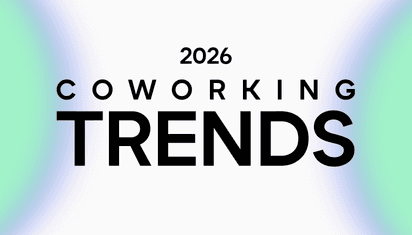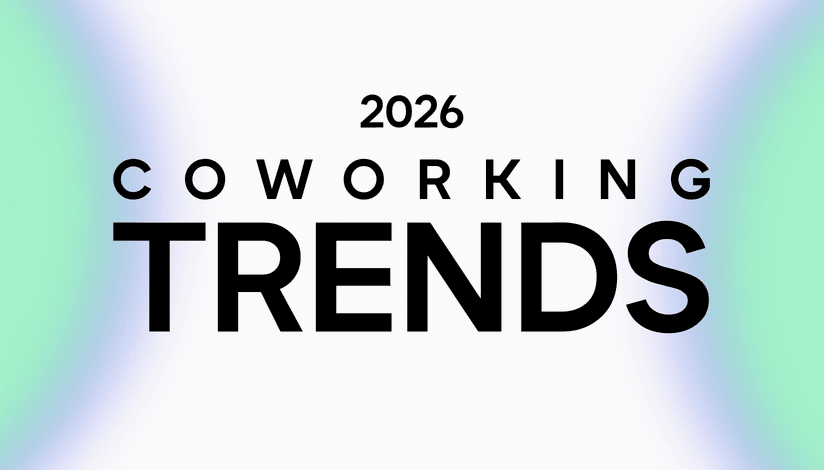In a modern coworking environment, manual meeting room booking can be a significant bottleneck. Traditional methods, such as Google Calendar or spreadsheets, often lead to double bookings, wasted time, and frustration for both members and staff. This can negatively impact member satisfaction, productivity, and, ultimately, your coworking space's reputation.
Implementing an automated meeting room booking system can streamline operations, enhance member experience, and maximize revenue. This guide will explore the challenges of manual booking, the benefits of automation, and how to successfully implement a meeting room booking system in your coworking space.
The Challenges of Manual Meeting Room Booking
Let's talk about the not-so-fun side of manual meeting room booking. It can lead to a bunch of headaches for both staff and customers. Here are some common hiccups you might run into:
1. Inefficiency and Wasted Time
- Time-Consuming Process: Checking availability and juggling reservations can take forever for both your team and your customers.
- Manual tasks: Manual booking management involves significant administrative effort, such as updating calendars, tracking usage, and resolving conflicts.
2. Booking Conflicts and Errors
- Human error: Mistakes in manual booking processes are inevitable and can lead to costly consequences.
- Double Bookings: It's so easy to make mistakes with manual systems, leading to double bookings and some unhappy faces.
3. Lost Revenue
- Wasted Meeting Room Time: When conference rooms sit empty, it not only feels wasteful but also means missed opportunities for revenue.
- Missed Opportunities: Failing to optimize room usage may result in missed opportunities to generate additional income from on-site or external bookings.
4. Decreased Member Satisfaction
- Frustration: Members may feel frustrated by the difficulties of booking meeting rooms, particularly when they struggle to find available spaces or encounter scheduling conflicts.
- Poor Experience: A negative booking experience can damage the reputation of your coworking space and result in member turnover.
By recognizing these pain points, you can understand the benefits of an automated meeting room booking system.
The Power of Automated Meeting Room Booking
An awesome automated meeting room booking system can totally change the game for your coworking space. It makes booking super easy and gives you great insights, really boosting your operations and creating a fantastic experience for your members.

Key Benefits for Coworking Operators
1. Increased Efficiency
- Reduced Administrative Overhead: Automated systems allow administrators to focus on strategic tasks as users become self-sufficient in calendar management and scheduling.
- Faster Booking Process: Members can quickly and easily book meeting rooms without administrator help, saving time for both themselves and staff.
- Reduced No-Shows: Automated reminders, check-in feature for free bookings, and pre-payment for the booking, help minimize the occurrence of no-shows.
2. Enhanced Customer Experience
- Improved Satisfaction: A smooth process of creating new and managing existing room bookings leads to happier customers
- Greater Flexibility: Customers can book rooms on-demand, 24/7, from anywhere, and with any payment method. No administrator help is needed.
3. Data-Driven Insights
- Usage Analytics: Track room usage patterns to identify peak times and underutilized rooms.
- Member Behavior Insights: Analyze booking data to understand member preferences and optimize your space.
- Informed Decision-Making: Use data to make informed decisions about room allocation, pricing, and future investments.
4. Increased Revenue
- Optimized Room Utilization: By understanding room usage patterns, you can maximize revenue by effectively allocating rooms.
- Dynamic Pricing: Implement premium pricing for popular time slots or high-demand rooms.
- Additional Revenue Streams: Some meeting room booking systems, such as Spacebring, allow you to rent rooms to external clients, generating additional income.
Schedule a personal demo to discover how Spacebring could benefit your shared space business
How to Implement Automated Meeting Room Booking in 7 Steps
Implementing an automated meeting room booking system can significantly streamline your coworking space operations and enhance the member experience. Here's a step-by-step guide to get you started:
1. Assessing Your Coworking Space
Before diving into the technical aspects, it's crucial to assess your coworking space's specific needs. Consider the following:
- Room Inventory:
- How many conference rooms do you have?
- What are their sizes and capacities?
- What equipment is available in each room (projectors, whiteboards, etc.)?
- Usage Patterns:
- How are your rooms currently used?
- Are they primarily for member use, or do you want to open them up to external bookings?
- Pricing Strategy:
- Determine your pricing strategy for room rentals, considering factors like room size, equipment, and booking duration.
2. Choosing the Right Booking System
Select a system that aligns with your specific needs and budget. Consider these factors:
- Core Features:
- Real-time Availability: Ensure both staff and members can instantly see available rooms.
- Easy Booking Process: A simple, intuitive interface is key.
- Integration with Calendar Apps and Marketplaces: A seamless sync with Google Calendar and resources like LiquidSpace, which you use to attract external customers, will free you from many headaches.
- Mobile Accessibility: Allow members to book rooms on the go.
- Advanced Features: Consider options like room capacity limits, preparation time, booking restrictions, and tiered pricing.
- Scalability: The system should easily support room bookings in multiple locations and an unlimited number of rooms to add and bookings to create, ensuring it grows with your coworking space.
- Pricing: Evaluate pricing models and hidden costs.
- User Experience: A user-friendly interface for managing room bookings and configuring rooms is essential.
3. Configuring Your Booking System
Once you've chosen a system, it's time to configure it for your specific needs:
- Add Rooms: Input details about each room, including photo, name, capacity, equipment, and pricing.
- Set Booking Rules: Establish booking rules, such as minimum booking duration, cancellation policies, and tiered pricing, payment methods to use.
- Integrate Payments: Connect your system to payment gateways to enable online payments for external bookings and for members who run out of free meeting room hours.
4. Automating Access and Wi-Fi
- Smart Locks: Integrate your meeting room booking software with smart lock systems to provide keyless access to your space and booked rooms.
- Wi-Fi Access: Set up automatic Wi-Fi access for customers who booked rooms in your space.
5. Implementing Room Display
- Real-time Availability: Display real-time room availability on digital screens.
- QR Code Scanning: Allow members to book rooms instantly by scanning QR codes on the displays.
- No-Show Prevention: Automatically cancel free bookings if members don't check in within a certain timeframe.
30 Best Meeting Room Displays for All Spaces and Budgets
6. Promoting Your Booking System
- Website: Include a link to your booking system on your website to drive external bookings.
- Social Media: Promote your booking system on social media platforms.
- Mobile App: Publish mobile apps on Google Play and Apple App Store Develop for utmost customer convenience.
7. Tracking and Optimization
- Monitor Usage: Track room usage patterns to identify peak times and underutilized rooms.
- Analyze Data: Use data to make informed decisions about pricing, room allocation, and staffing.
- Optimize Your Space: Make adjustments to your room configurations and booking policies based on data insights.
By following these steps, you can successfully implement an automated meeting room booking system that improves member experience, streamlines operations and maximizes revenue.
Key Takeaways
Imagine transforming your coworking space with an automated meeting room booking system. It’s all about making things easier, keeping your members happy, and boosting your revenue.
Just picture it: your members booking rooms with zero hassle, your staff freed up from admin chores, and your space running like a dream. Sounds amazing, right?
So, are you excited to see how this can work for you? Let’s chat!